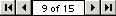SEMINOLE COUNTY BURN BAN EFFECTIVE IMMEDIATELY. LEARN MORE.
PDFs
|
Adobe Reader is free software that lets you view and print Adobe Portable Document Format (PDF) files on all major computer platforms. Seminole County has documents on its web site which require the Adobe Reader to view them. We use PDFs to make long or heavily formatted documents available in their intended layout. You can use the link below to download the latest version of the software.
Some PDF forms on the web site can be typed into and filled out using your computer these are referred to as interactive PDF forms. Interactive PDF forms can be saved to your computer and opened whenever needed. If you fill it in using the free Adobe Reader, information you type into the form is NOT saved. If you close it and open it again, it will be a blank form. With the free reader you can fill it out on your computer and then print it, but you cannot save the filled out form. If you are using Adobe Acrobat 5.0 (or later) or Acrobat Approval which aren't free, saving the completed form electronically is possible.
|